- Login or Register
No account yet? Sign up


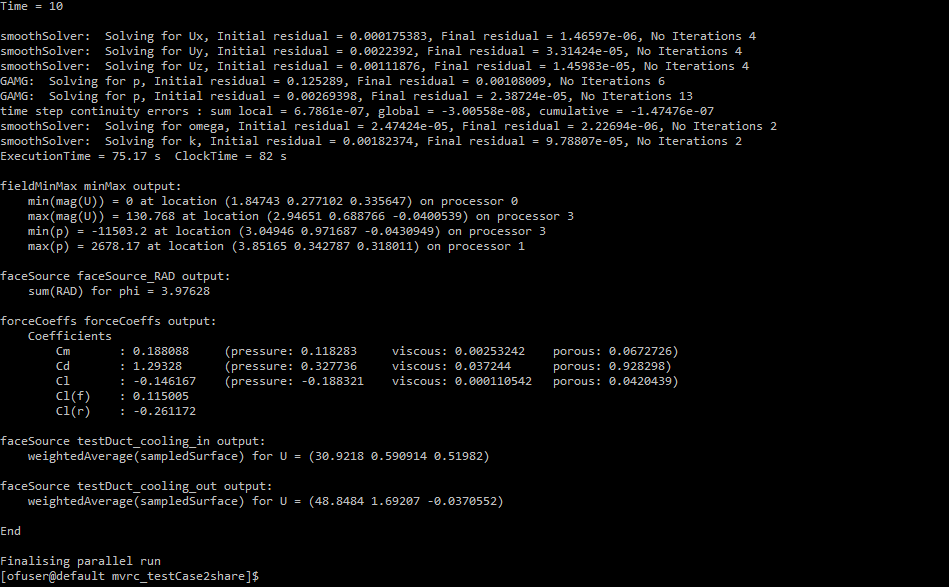 I guess the run was successful.
I guess the run was successful.
I use a ".bat" file, but you can run it from the Windows shell with the right paths (I don't have the MVRC data with me, but I think that all is written in the txt)variante wrote:Yeah, I've got that folder structure. What shall I do with it? In other words, how do I tell WFlow to generate the OF case with those geometries?
I hope this will be the only big surprise from HP Racing. I looked at their car recently and I think that it will be a stronger opponent next race.LVDH wrote:But there is a big surprise coming from HP-Racing soon that will make the work with MantiumWFlow much easier.
PS C:\Users\SANTECH> C:\Users\SANTECH\Desktop\MVRC_2016\WFLOW\WFlow\MantiumWFlow_MVRCed_win.exe Traceback (most recent call last): File "<string>", line 42, in <module> IndexError: list index out of range MantiumWFlow_obfs returned -1 PS C:\Users\SANTECH>
Simply on the desktop. Why? Shouldn't I specify its location after opening the program?CAEdevice wrote:Where is you "input_files" directory?
Code: Select all
cd C:\Users\Matteo\WFlow
MantiumWFlow_MVRCed_win.exe C:\Users\MatteoCode: Select all
MantiumWFlow_MVRCed_win.exe C:\CFD\ricme\RicME_Car_01 Code: Select all
cd workingDir
• cd Ricme - Car - 01
• bash runCase.sh
Code: Select all
MantiumWFlow_ppCase_simple_win.exe C:\CFD\ricme\RicME_Car_01