Oops, you are rightMaccaRacing wrote: ↑29 Jun 2020, 17:44Seems like CAEdevice has the diffuser strakes detached by the main diffuser... Am I wrong?
- Login or Register
No account yet? Sign up
Oops, you are rightMaccaRacing wrote: ↑29 Jun 2020, 17:44Seems like CAEdevice has the diffuser strakes detached by the main diffuser... Am I wrong?
You made it on purpose or by error...?CAEdevice wrote: ↑29 Jun 2020, 18:28Oops, you are rightMaccaRacing wrote: ↑29 Jun 2020, 17:44Seems like CAEdevice has the diffuser strakes detached by the main diffuser... Am I wrong?
It is absolutely my mistakeMaccaRacing wrote: ↑29 Jun 2020, 18:29You made it on purpose or by error...?CAEdevice wrote: ↑29 Jun 2020, 18:28Oops, you are rightMaccaRacing wrote: ↑29 Jun 2020, 17:44Seems like CAEdevice has the diffuser strakes detached by the main diffuser... Am I wrong?
....Well spotted....MaccaRacing wrote: ↑29 Jun 2020, 17:44Seems like CAEdevice has the diffuser strakes detached by the main diffuser... Am I wrong?


This is the workaround I have been investigating.Koldskaal wrote: ↑01 Jul 2020, 15:29I recently rediscovered the Honda R&D 2009 technical review in a folder on my desktop. They use what is called quiver plots in matlab terminology. I dont know what else to call them, as both vector plot and vector field seem like bad names to me. I think these could be at least as powerful as LIC, so I tried recreating one in paraview:
https://i.imgur.com/xnVAfmV.png
It is a lot easier to read the rotational direction of the vorticies, which could make it easier to understand how they interact.
The geometry outline is just a slice of all the patches. The quiver plot itself is made by extracting the internal mesh applying a calculator to remove the x component of the velocity (not strictly necessary ). Then slicing using 3d glyphs as representation, orienting after the result of the calculator (direction mode), and scaling by 0.02.
It's pretty good but not perfect. Do any of you know of a way to get uniform spacing in paraview?
Maybe this would be easier to implement in mflow than LIC?
I just came back from a very much needed vacation and am checking the results but it looks very much like you will have to enjoy the real F1 race tomorrow and wait for the MVRC results until next Sunday. I am very sorry.
Sure, but it is still random and driven by the seed value, afaik.
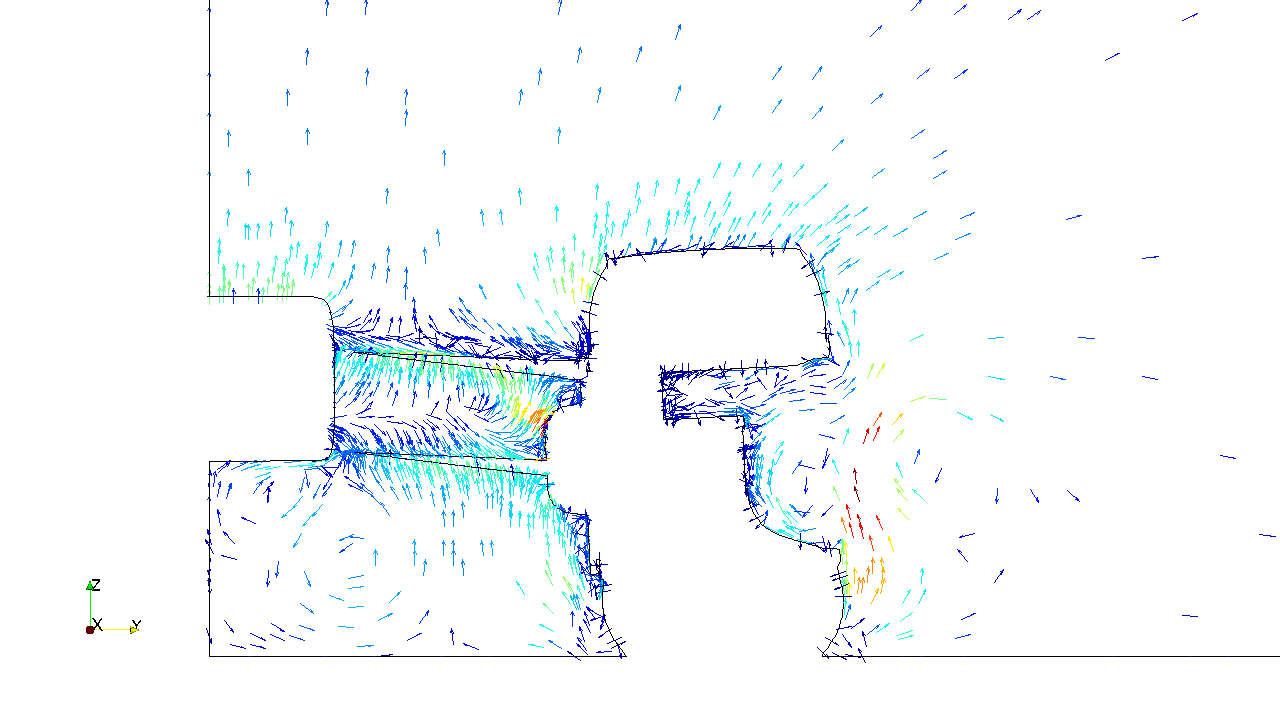
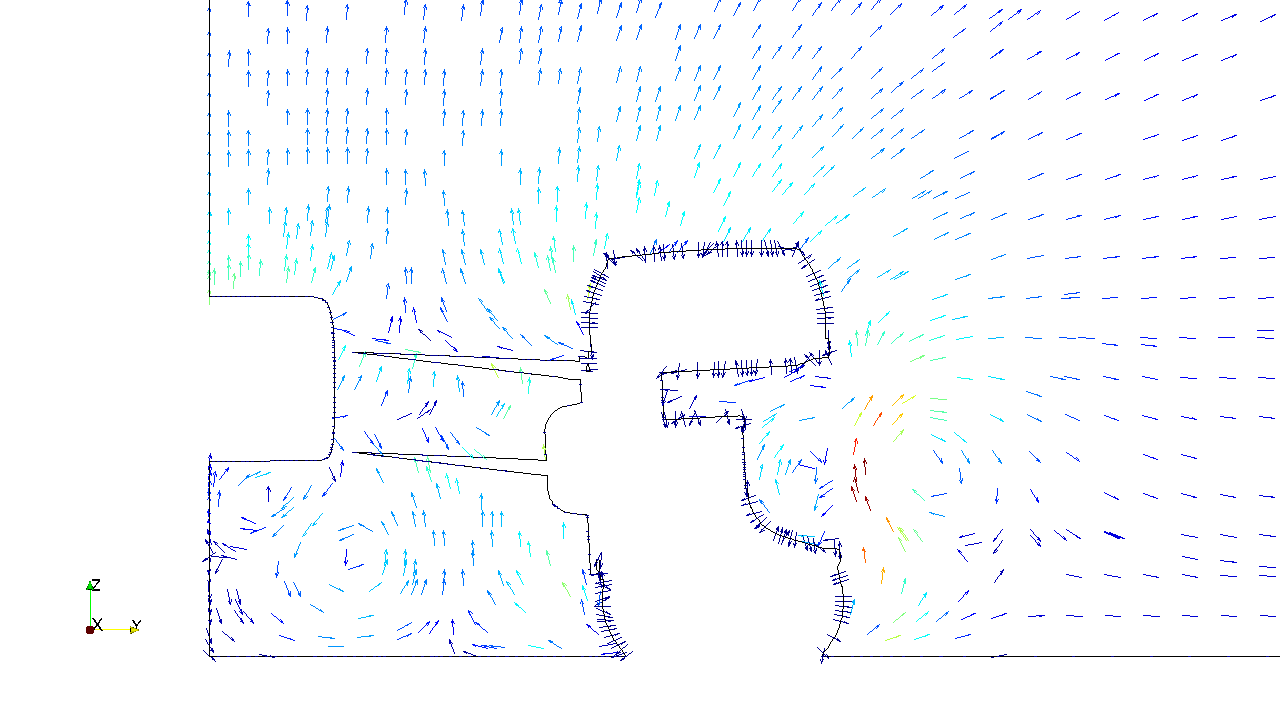
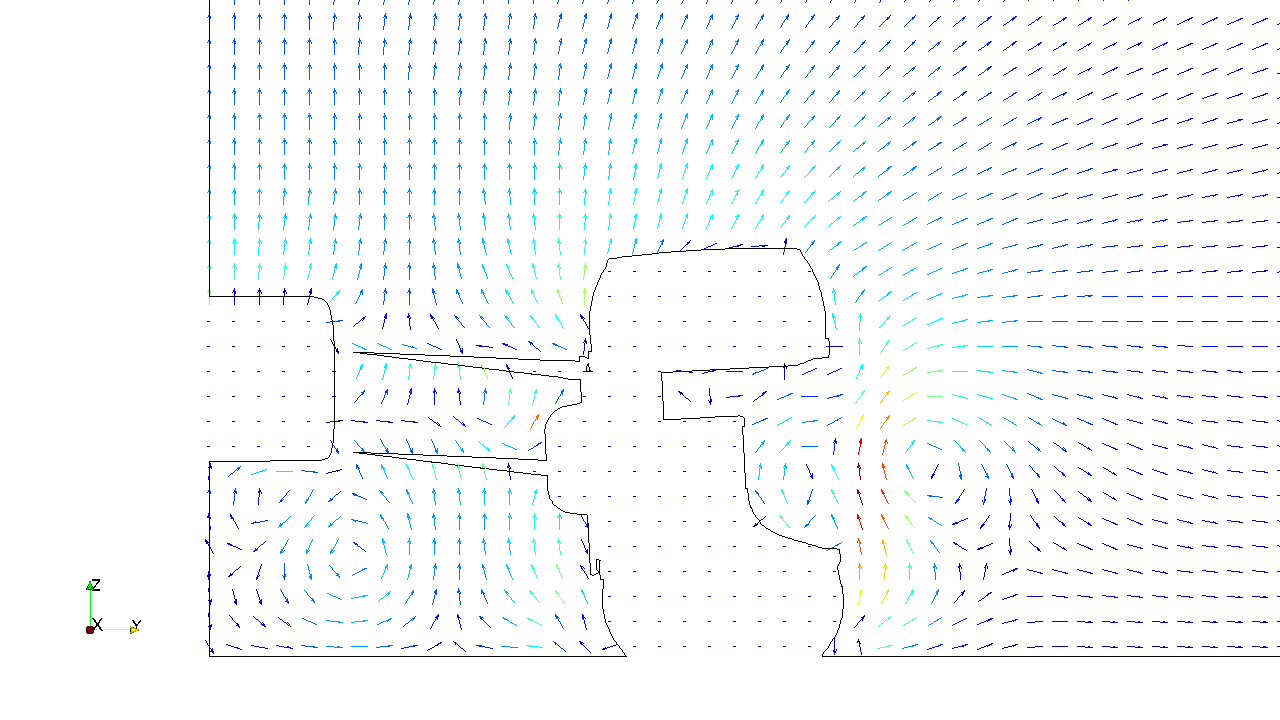
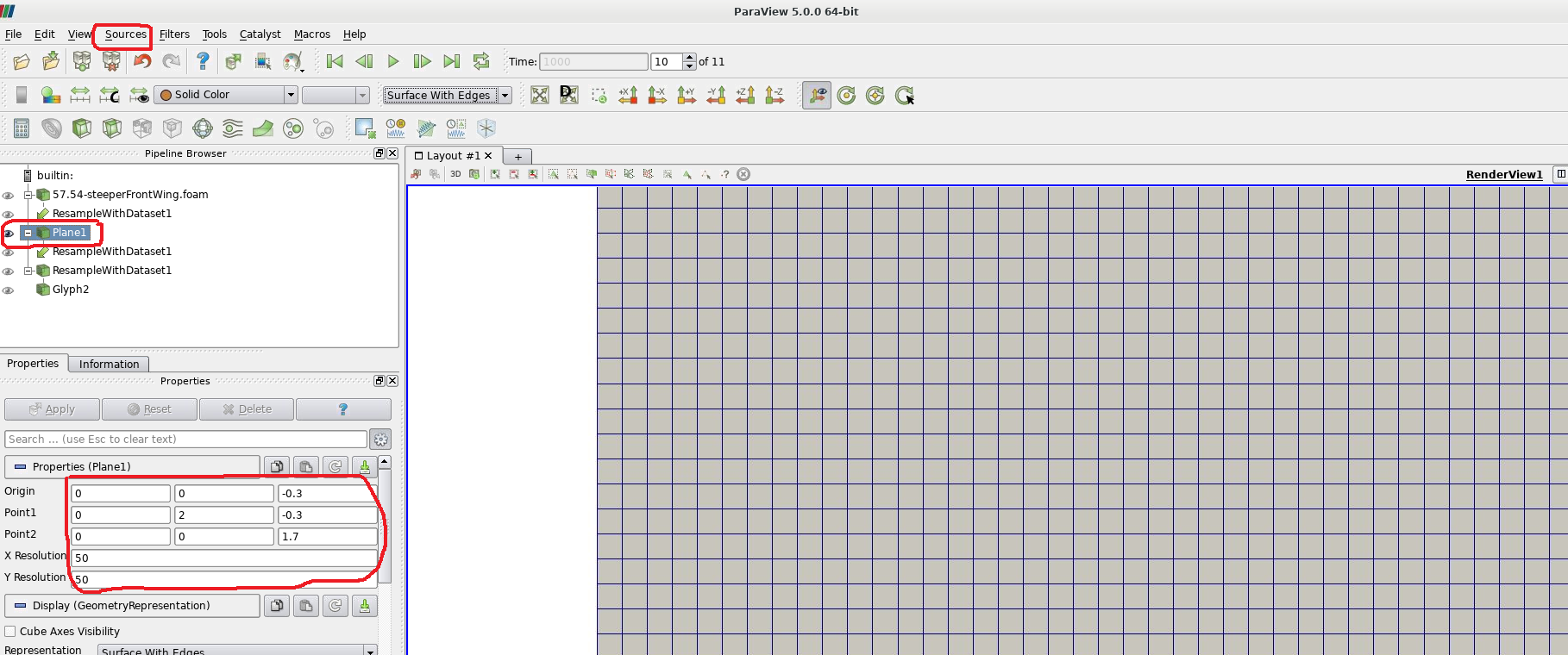
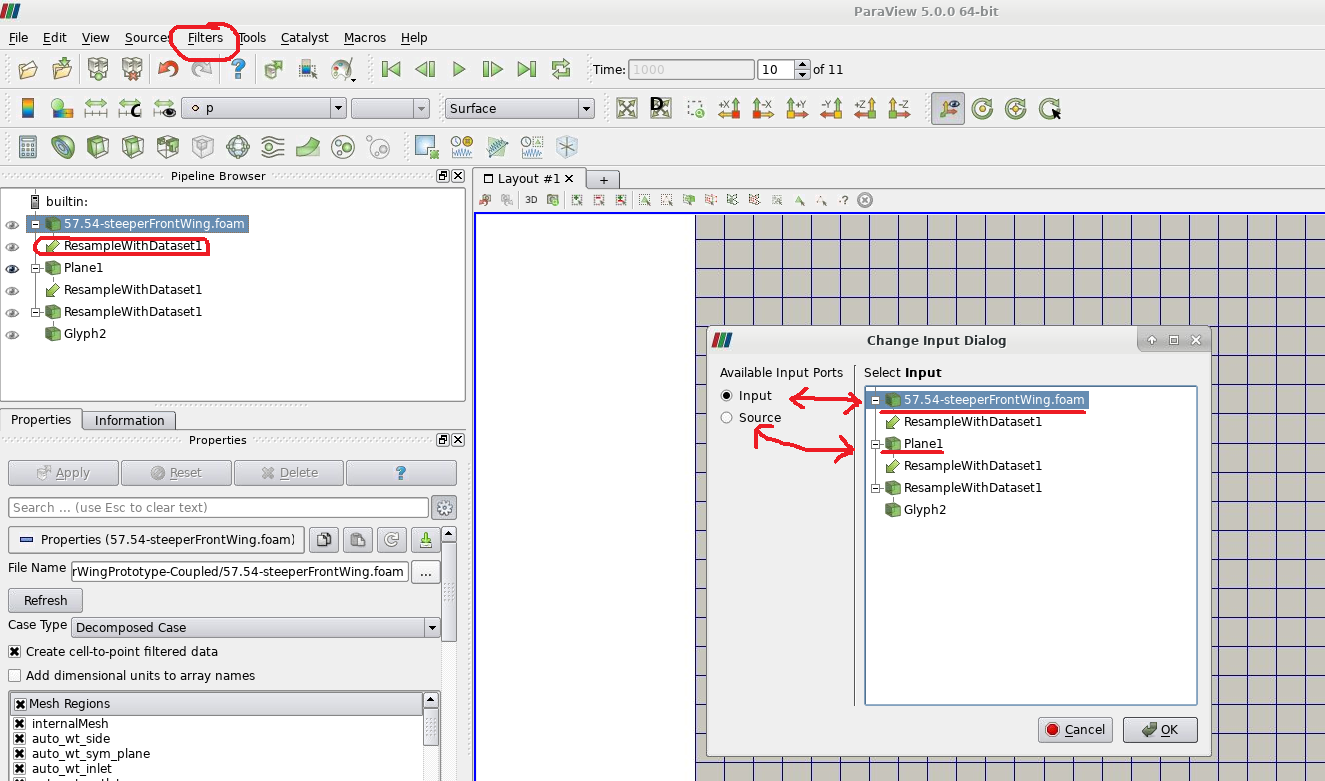
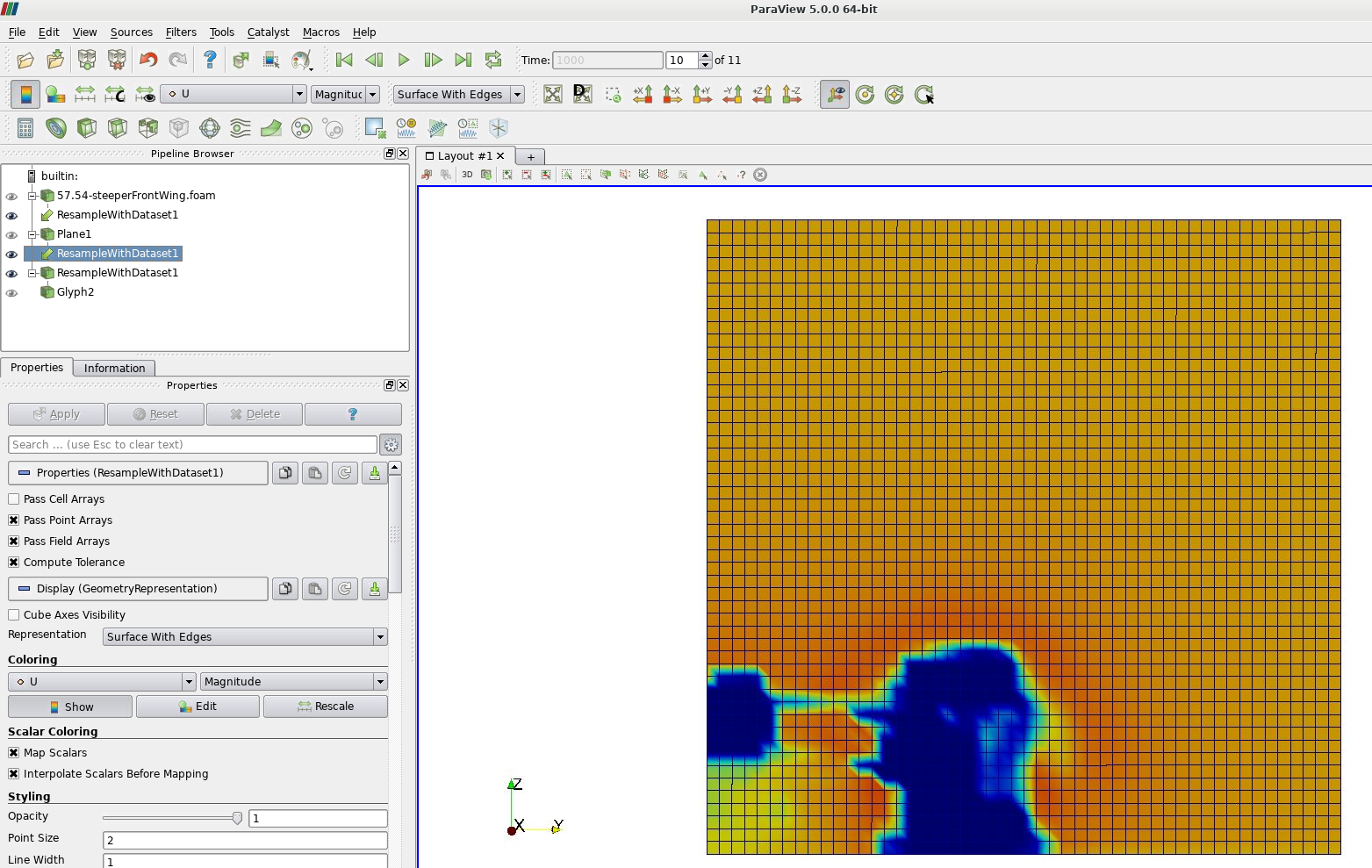
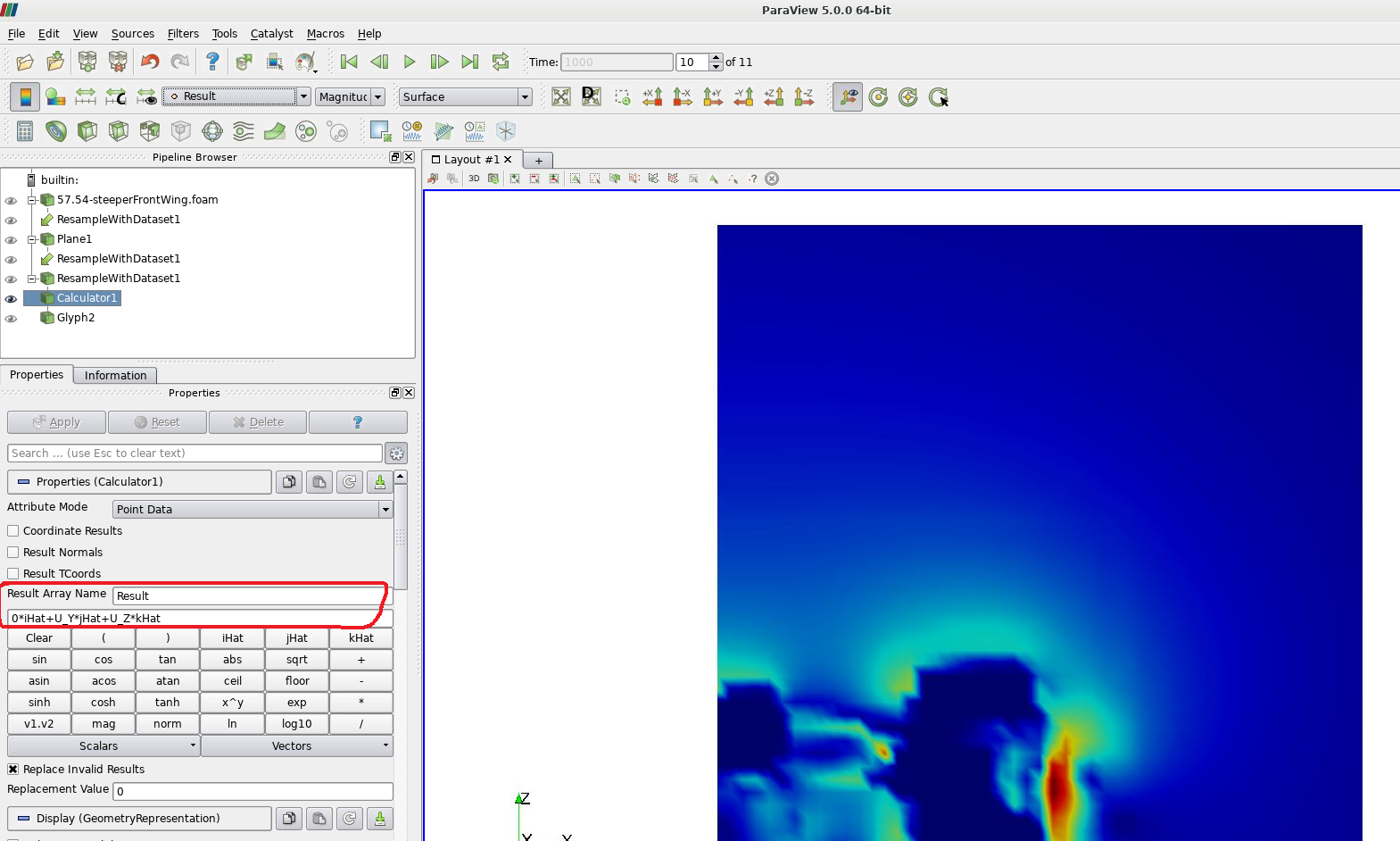
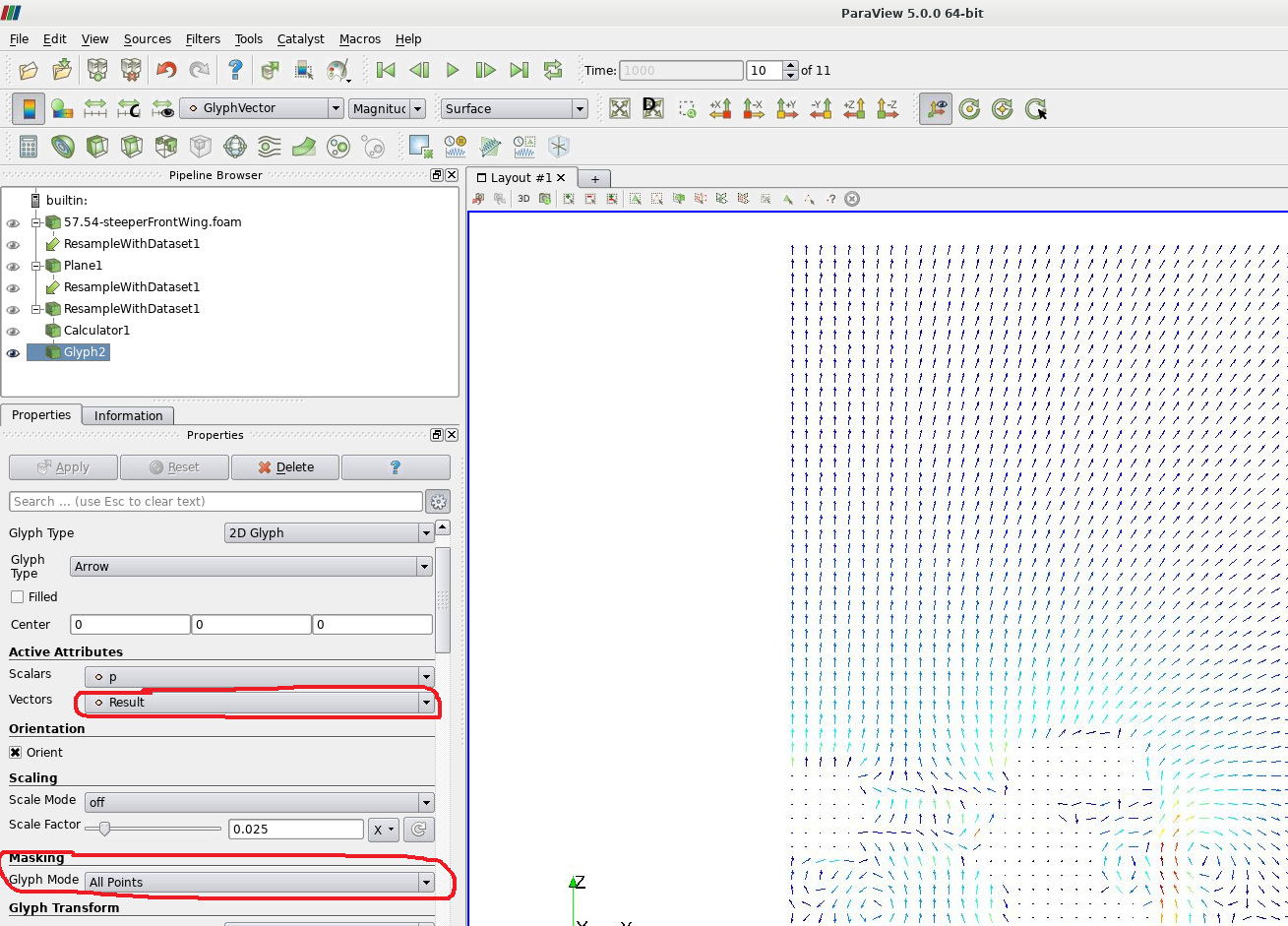
It isn't too late! There where a few teams that joined mid season last year, so its no big deal. In fact the next deadline is more than 6 weeks away, so that should give plenty of time to get a submission ready.
Alright, sounds good. I've been reading your INTRODUCTION TO RACECAR AERODYNAMICS as a starter lesson. Reason I am using Inventor is I get it for free through my school! I am excited to dive in and hopefully get a submission by the next race.machin wrote: ↑07 Jul 2020, 08:59Cool! I guess you’ve seen the official website?
https://mantiumchallenge.com/
First thing I would do is download the given MVRC model parts / legality volumes and have a read through the rules... here’s the link to the parts;
https://mantiumchallenge.com/mvrc-files/
Inventor is a good CAD program in my opinion, but I use FreeCAD... (just because it’s free!)
Also probably worth downloading my car so you can see what parts you need to make... I’ll post a link when I find it...
Download CCE 2019 Round 5 here
(The wings on it are really bad by the way!)
Perfect! 6 weeks is a long time away and that really gives me enough time to hopefully throw something together.Koldskaal wrote: ↑07 Jul 2020, 09:24It isn't too late! There where a few teams that joined mid season last year, so its no big deal. In fact the next deadline is more than 6 weeks away, so that should give plenty of time to get a submission ready.
Inventor should work just fine, many of us use programs of that caliber.