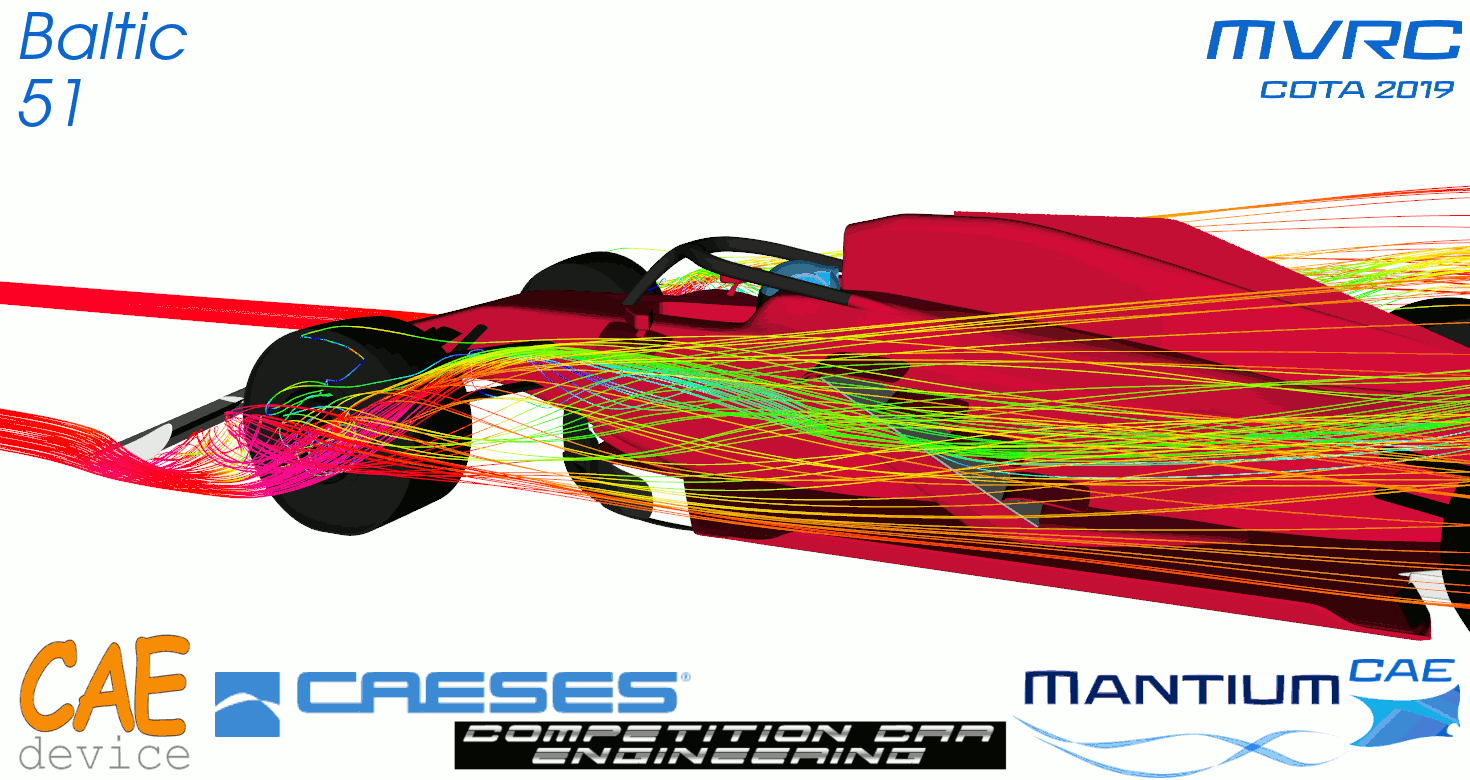Code: Select all
reconstructParMesh -constant
Code: Select all
reconstructPar -latestTimeCode: Select all
reconstructParMesh -constant
Code: Select all
reconstructPar -latestTimeHi Andre, thank you. It kept the same name (201910)?LVDH wrote: ↑28 Oct 2019, 17:55Thanks for this.
I have uploaded a fix of the newest MFlow version. Sorry about the trouble on that.


Great job, that was fastLVDH wrote: ↑28 Oct 2019, 17:55Thanks for this.
I have uploaded a fix of the newest MFlow version. Sorry about the trouble on that.



Hi Andre, I see my car there - it's the picture in the beginning of the page - but I don't understand what's being pointed: exhaust and the wing box, both being supplied...LVDH wrote: ↑31 Oct 2019, 12:12Hi guys,
I have released the scrutineering results:
https://mantiumchallenge.com/scrutineer ... cota-2019/
Penalties for: Pure Power Racing (3),SHM Racing,TalnoRacing,Team Racing

Yes, the main issue are the wing mounts. There is an arrow pointing there.rjsa wrote: ↑31 Oct 2019, 19:30Hi Andre, I see my car there - it's the picture in the beginning of the page - but I don't understand what's being pointed: exhaust and the wing box, both being supplied...LVDH wrote: ↑31 Oct 2019, 12:12Hi guys,
I have released the scrutineering results:
https://mantiumchallenge.com/scrutineer ... cota-2019/
Penalties for: Pure Power Racing (3),SHM Racing,TalnoRacing,Team Racing
Edit: found it, rw endplate is bleeding.
It is always possible that the process of creating the VTK files crashes. It can be that your computer runs out of memory or storage. The likelyhood increases when you have open geometries, as these create much larger meshes. I will try to hurry to implement a better open geometry detection in MFlow, but this will not be ready for this season. You can both send me your cases, so I can have a look at them.